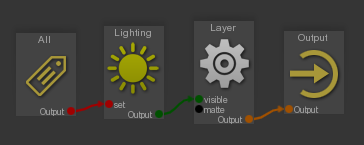Build a shot project¶
We now build a Guerilla shot project. The shot project references differents files exported by the host softwares (animations, cameras, sets) and also references the look development projects.
First, let's reference the shot animation and the camera.
- Open a new Guerilla project
- Drag'n drop the files (Alembic, vdb etc..) in Guerilla or..
open it using theCreate > Create Reference command. - In the Create Reference Options dialog box, uncheck Prefix.
- Check the
Shot Camera > Main Camera attribute.
Now, let's reference the look development we prepared before.
- Using the
Create > Create Reference command, reference the Guerilla look development project for every asset present in the shot. - Prefix the look development reference using the same prefix than the asset in the animation file.
Each look development RenderGraph must be applied only to its asset nodes. There is different techniques to do that.
This is the default method and the method used in the sample.
- Prefix the look development using the same prefix than the asset in the animation file (like teapot\: in the sample).
- Set the
teapot\:RenderGraph > RenderGraph > Apply On attribute to reference. This is the default value. - The teapot\:RenderGraph will be applied only on the objects prefixed by teapot\:.
Here is an alternative method to link the look development RenderGraph to its objects using tags.
- Add a tag on the asset root node with the name of the asset (like teapot in this exemple).
- Set the
teapot\:RenderGraph > RenderGraph > Apply On attribute to tags. - Put the asset tag (teapot here) in the
teapot\:RenderGraph > RenderGraph > Tags attribute. - The teapot\:RenderGraph will be applied only on the objects having the teapot tag.
Here is an alternative method to link the look development RenderGraph to its objects using a prefix. Use this method if the look development RenderGraph is not referenced but imported in the shot project.
- Set the
teapot\:RenderGraph > RenderGraph > Apply On attribute to prefix. - Put the asset prefix (teapot\: here) in the
teapot\:RenderGraph > RenderGraph > User Prefix attribute. - The teapot\:RenderGraph will be applied only on the objects prefixed by teapot\:.
The shot is now built. We need to add or import lights. Then the shot project RenderGraph needs some setup.
- Select the RenderGraph of the shot project.
- Set its
RenderGraph > Order attribute to 10 (a higher value than in the look development RenderGraph) to make sure this RenderGrah is evaluated last. - Enter the RenderGraph.
- Remove the Surface node.
- Add the overrides for the layering and the light linking.